There’s an App for That
estimated reading time: 3 min
One of the most convenient components of SextPanther is that both models and clients can use the TextPanther app for all communication. Instead of being tied to your laptop, you’re free to interact with your clients wherever you have your phone and an internet connection. Snap a selfie at the gym for your client who loves raw, in-the-moment content. Take a hands-free phone call in your car. Send a spicy sext while you wait in line at the grocery store.
While you can do all your client interaction through the app, you’ll still want to use the browser for more administrative tasks. For example, if you want to make any changes to your profile or pricing, you’ll need to access these items through the browser. You also need the browser to check on model referrals, contact support, view reports, and complete a handful of other tasks.
You don’t have to use the app if you’re most comfortable with the browser, but using both is your best bet for getting the most out of the platform. The table below details actions you can take on the app, browser, or both.
If you don’t have it yet, download the app! On your phone, go to textpanther.com, and follow the instructions to install on iOS or Android. If you’re on iOS, you’ll be prompted to first install TestFlight from the App Store. Once you’ve installed TextPanther, ensure you turn on notifications.
See below for highlights of what you can do on the app versus the browser.