Managing Contacts:
Hiding, Removing, and Blocking Users
Hiding
Why hide a contact? You may want to use the hide option to help you clean up your contact list to keep it focused on users who are active users. Since hiding still allows users to re-engage with you, you’re leaving the door open for potential future interaction. Users can still easily find you in their messages and contact list.
What happens when you hide a contact?
They no longer appear in your contact list unless you filter for Hidden.
You are still one of their contacts.
They can still view your profile and full profile feed.
They still receive any mass messages you send.
They can still unlock any feed posts, mass messages, or media messages you’ve previously sent.
They can still tip you from your profile.
If they engage with you again (e.g., by unlocking a post, by messaging you), they will become “unhidden” and return to your Recents.
You can unhide a contact.
Removing
Why remove a contact? You may want to use the remove option for users who have not ever engaged with you or who haven’t engaged with you for some time. Remember that users will have to find you on the site again to re-add you if you remove them.
They no longer appear in your contact list unless you filter for Removed.
You are no longer one of their contacts.
They can still view your profile and full profile feed.
If they saved any media from your feed to their Collection, they can still access that saved media.
They do not receive any mass messages from you.
They can still view free feed posts on your profile and unlock any paid feed posts (this will add them back to your contact list).
Because you are no longer a contact of theirs, they do not have access to your message history.
They can still tip you from your profile and the Explore page.
They can re-add you as a contact at any time.
You cannot “unremove” a contact.
Blocking
Why block a contact? Block users who insist on violating the Code of Conduct or who may be making you feel unsafe or uncomfortable in any way. Blocking a contact protects you from an unwanted user interacting with you or accessing your content. Blocking is the strongest action you can take among hide, remove, and block. Block users you never want to interact with again.
They no longer appear in your contact list unless you filter for Blocked.
You are no longer one of their contacts.
They can still view your profile, but they cannot view your profile feed.
They do not receive any mass messages from you.
Since they cannot see your feed, they cannot like or unlock any feed posts.
Because you are no longer a contact of theirs, they do not have access to your message history.
They cannot re-add you as a contact.
You can unblock a contact.