User Statuses—Explained
Deactivated
Instead of deleting their account, users have the option to simply deactivate. You’ll know a user has chosen this if you see “Deactivated” under their username in your Messages list. If you open the conversation with a deactivated user, you’ll see a message in the text box that prevents you from sending them any kind of message. You can still view your message history with them and any notes you took.
Users may choose to deactivate rather than delete because they know they’ll be back and don’t want to lose their contact list, message history, unlocked content, or credit balance. Since deactivating prevents them from receiving any messages, they’re able to avoid an unwanted influx of individual and mass messages.
When they sign back in the next time, their account becomes active again. If they sent you a message that you didn’t respond to before they deactivated, that message will appear in your Unanswered messages filter when they’re active again. However, if they deactivated within 24 hours of sending the original, unanswered message, they are no longer eligible for a refund on that message if you don’t respond.
There is no separate filter in your Messages for deactivated users. They will appear in the other options you have to filter and sort your messages.
Deleted
If a user has entirely disappeared from your contact list—they’re not even in Hidden, Removed, or Blocked—this means they deleted their account.
Don’t take it personally! Users have a variety of reasons to delete their account: They’re hiding their activity, feeling shame, realizing how much they spent, controlling their behavior, etc. it is fairly common for users to come back with new accounts—sometimes with the same username, one that’s a little different, or a brand new name.
Once they’ve deleted their account, you can no longer view your message history or any notes you took on them. (SextPanther cannot retain this data.) In the same vein, if a user creates a new account—even with the same email address—they cannot access their previous contact list, messages, or anything they’ve previously purchased or unlocked.
If a user messages you and then deletes their account before the 24-hour window you have to respond to them, they cannot get a message refund.
When users elect to delete their account, they’re warned twice what they will lose access to. In addition to losing any content they unlocked, they also forfeit any remaining credit balance when they delete.
Tip: If you have a user who frequently deletes with a remaining balance, suggest to them that they tip you their balance before they disappear.
Hidden, Removed, and Blocked
See this post for more information on managing your contacts. While you have the options to hide, remove, or block a user, they only have the ability to add or remove models. They cannot hide or block models in their contact list.
If you see that a user has removed you (and not the other way around), be gentle with yourself. It’s possible the user likes to keep their contact list tidy, keeping only the models they’re currently talking to. Or, the user determined you two weren’t a good fit for what they were looking for—and that’s ok! You’re going to do better with users who are looking for what you offer anyway.
If a user removes you after you decline to engage in something that violates the Code of Conduct, please still find them in your Removed list and report them.