Begin Engaging: Phone Calls
estimated reading time: 3 min
SextPanther makes it super easy to take phone calls whenever you want. When you’re ready, all you need to do is turn on your availability so that users know they can call you. When you toggle on phone calls, you’ll appear in the site’s Phone Sex section, allowing users to find you.
You can turn calls on for up to 12 hours in one-hour increments. If you need to turn off calls earlier than planned, just toggle them off again. Turn on your calls only when you are ready and willing to take calls. No one likes a missed call!
Adjust your per-minute call pricing and minimum call time in your Profile.
Find Your Call Availability
App
At the bottom of the app screen, select Calls. Then toggle on phone calls for the duration you want.
Mobile Browser
You can manage your phone call availability from
the Calls section of your Model Dashboard (the first screen you see when you log in to your account), which has the buttons that allow you to turn calls off and on, OR
the Calls tab under the menu button (the three horizontal bars in the top left corner).
Desktop Browser
Like the mobile browser, you can manage your phone call availability from
the Calls section of your Model Dashboard OR
the Calls tab in the left navigation bar.
Take Phone Calls
Ready for some good ol’ fashioned phone sex? Make sure your tech is set up!
If you’re using the app, ensure that you’ve turned on notifications and that the app has access to your microphone.
If you’re using the mobile or desktop browser, ensure that your device’s sound is on and that the browser has access to your microphone.
For any device, if you’re using external speakers or headphones, ensure that your device’s sound input and output are going through the speaker and headphones of your choice.
When a user calls you, you’ll hear the ring (if your sound is on) and the display will show the client’s username along with options to accept or reject the call. Once you’ve accepted the call, avoid diving right into the sexy stuff. Spend a little time to check the audio to ensure the client can hear you and vice versa, and then get into what they called you for.
TIP: Got a silent caller? A silent call means that the client doesn’t talk and might not make any sound at all because they’re being discreet. How do you know if a silent caller can hear you? They might chat it to you, or you can ask them to cough or sigh heavily if they can hear you.
When the client is close to running out of credits, you’ll hear an automated voice warning you of the time remaining. If you’re taking the call with the device up to your ear, you may want to look at the device now and then to check if the call is still going on. If the user disconnected, you might not notice, and then you’re talking to no one!
After the call, give the site a few minutes to update, and then you can check your call earnings in the browser in the Calls tab.