Harness Site Features: Post Tagging
Get noticed! Adding tags to your posts can help users more easily discover your content. Users can search by tags, and they see a fresh selection of popular tags every time they check the Explore page. Learn more about how the Explore page works here. If a user clicks on a tag in a post caption, they’ll be taken to a page that displays all posts that include that tag.
Choosing Tags
Think of your tags as targeted marketing. Use tags to increase your visibility and reach the audience you want.
Include three tags. Since you can use up to three, you might as well! This gives users three chances to find your post. You can weave the tags into the caption, or you can add them at the end.
Use relevant tags. You may be tempted to use a popular tag even if it doesn’t apply to your post, though this may ultimately work against you as users contact you for content you don’t offer or a look you don’t have. This goes back to using tags as targeted marketing—you’re likely to make more money with less effort when you directly reach the types of users who are looking for what you already give.
Users will naturally use the search bar to find tagged content they want, regardless of the tag’s level of popularity across the site. For example, if your post gives #gfe, you should use that tag rather than #femdom, since clients looking for gfe will specifically search it rather than getting pulled into the #femdom posts that might show on the Explore page.
Pick recognizable tags. Though you want to be descriptive, keep it simple. If you need inspiration for what users search, look at the Explore page but also look at popular porn and cam sites and the searchable tags there.
Check your work! Typos will hinder your discoverability. If you notice a misspelling or malfunctioning tag, simply go to your Feed tab and edit the post.
Leverage Your Posts
Unless you really hate the image you used for a post, leave your tagged post on your feed for at least 24 hours. If you included what ends up being a popular tag, you want to give the post time to gather likes and increase your visibility within that popular tag block on Explore. Within each tag block on Explore, posts are ordered by those with the most likes in the last 24 hours, updating every half hour.
Tip: To avoid giving users a ton of content to scroll through on your feed, consider deleting older, free posts.
Add tags to your locked posts too! When users search for a specific tag, they’ll be taken to a page that includes all posts with that tag. This gives all users—even those who haven’t added you as a contact yet—exposure to your premium content and the opportunity to spend money on you.
Tip: Every time you have a new unlock, message that user to follow up and also to encourage them to like your post.
Use the data in your Feed tab to note which posts of yours, with which tags, have the most likes and impressions (and unlocks, if they’re premium posts). Iterate on your success by using captions, tags, and content that work for you!