Creating Custom Content:
Price, Timeline, and Tip
estimated reading time: 4 min
Quoting Your Price
Pricing is personal. You don’t want to sell yourself short, but you also don’t want to price yourself out of competition. Balance what you need to earn with a competitive price.
While there are several ways to approach pricing your customs, you should always aim for transparency and consistency. You have full control over your custom pricing. Remember that users cannot see the prices you set for your outgoing voice, picture, and video messages; rather, these are the default prices that appear when you upload media. You can manually adjust the price after uploading. Think of these default prices as shorter response clips during a sexting session or premade media—not so much as the prices for custom requests.
One way to approach your pricing for custom video and voice messages is to set a baseline per-minute price and minimum time, just like how you set your per-minute call rates and minimum call times. Alternatively, you can set a starting price and then a lower per-minute rate on top of that. With this approach, you’re acknowledging that it costs you the same in time and effort to set up and edit a one-minute video as it does for a 10-minute video. However, this way of pricing can be more confusing to users than simply saying your customs start at $X per minute.
If you choose a baseline price, be crystal clear—in a tip menu and/or in messages—that this is a starting price. You can reasonably upcharge for add-on requests outside of your normal offering (e.g., anal, girl/girl) or requests that might take more time than usual to set up (e.g., a specific outfit, a car scene). What you consider normal is up to you, so always be clear about what counts as an add on. Also see the forthcoming about add ons.
The same ideas apply to custom pictures or picture sets, just without the minimum time. You can have a baseline price for single pictures or picture sets and then upcharge for add ons.
Tip
If a user balks at your quoted price, don’t let them talk you down. Of course, check your math and assumptions to ensure you didn’t make a mistake. Remember that they’re asking for something special from you, made specifically for them, which they’ll get to revisit as long as they have their account. If they can’t afford a personal porno, that isn’t your problem.
Stating Your Timeline
Once you’ve settled on the details and price, state when you can deliver the media. The sooner you can deliver it, the better, but a reasonable deadline is typically within two days. Whatever you choose, communicate it clearly and stick to it. Some models also choose to upcharge to expedite delivery. Keep in mind that if your profile bio says you do same-day customs, you need to honor that statement.
Getting Paid
Finally, collect the payment as a tip in full up front before you make it. If you allow a user to wait to pay, you risk making a custom for nothing. The user could delete their account or decide later they don’t want to tip you. If you send it as a locked media message, they could simply refuse to unlock it. If they claim they can’t afford it today, but they’ll tip you on pay day, don’t give in. If they’re being honest, then they can wait until they’ve actually paid for your service. Additionally, by collecting the payment as a tip rather than a media message unlock, you get a higher percentage paid out to you (80% versus 60%).
Tip
In the browser, there is a Tips tab in your left sidebar. You can use this as a checklist for completing your customs. Leave the tip unchecked, or incomplete, until you’ve delivered the custom.