Site Updates
7/17/25
(7.5.0)
🛎️ Improved Notification Settings
You can now enable push notifications through your mobile browser by adding the SextPanther app to your mobile device’s home screen. You can then adjust your settings to enable/disable browser push notifications and choose to limit notifications for new premium contacts (instead of all new contacts) and unlocked paid media (instead of all media, including free unlocks).
How to Enable Push Notifications for your Mobile Browser
Enable browser push notifications and adjust your notification settings by logging into your Model Dashboard, opening the left navigation panel, and scrolling all the way down to Settings, where you see the gear icon ⚙️.
At the top of this page, you’ll see a prompt that says, “Add the SextPanther app to receive push notifications,” and you’ll see a button that reads, “Get Started.” Once you tap “Get Started,” you’ll see instructions for adding SextPanther to your mobile device’s home screen.
After you complete these steps, you can select which items you’d like to receive Push Notifications for.
⌛ Minimum Call Time Flexibility
Instead of waiting for 8 hours, you can now change your minimum call time for phone and video calls at any point.
🤑 Filtering for Premium Contacts
In the dropdown menu for filtering and sorting your contacts, you can filter by Premium, which shows you all your users who have purchased $20 or more on the site.
💰 Real-Time Updates of Credit Balance
As a user spends and adds credits, you’ll be able to see their balance update in real time (unless they’ve hidden their balance).
🐛 Known Bugs
A few new issues popped up. At this time, models cannot view the Explore page or the feed content on profile pages, including their own, but the development team is prioritizing fixes to this ASAP. Please continue to email models@sextpanther.com with any technical and account issues and questions.
12/19/24
(7.1.4)
🥸 User Nicknames
You can now create a custom alias for each of your contacts, and you can include emojis in the name (NOTE: the alias you set is not visible to the user). If a user tells you their name is Tom but their username is FootLuvrrr69, you can rename them to “🦶Tom.” In the search bar, you can search by their real username or the alias you gave them.
💬 Filtering MMs out of DMs
In your individual conversations with users, Personal Messages and Mass Messages now have their own tabs (NOTE: the user’s view doesn’t change). If you’ve sent several mass messages after your last interaction with a user, you’ll now be able to easily view the last real conversation you had with them.
📋 Earnings Log
From the Model Dashboard on the browser, you’ll be able to view each transaction on your account to track your earnings history in more detail. Please keep in mind that the earnings log may be slightly delayed.
12/5/24
(7.1.2)
✍️ Editing Mass Messages
Accidentally send an MM mid-sentence? Forgot to lock a racy MM vid? You can now edit the text and price of a mass message after you send it.
🤙 Call Back
If you refund a call, the user sees a pop-up notification about the refund. As long as you’re still available for calls, that pop-up message now includes a button to immediately call you back. Pssst… 🤫 Avoid telling users you’re refunding the call. Simply say something like “Let me contact support for a quick refund, and then try calling me right back.”
🔗 Clickable Site Links
In messages, links with platform URLs (sextpanther.com, mynx.co) are clickable. Use this with discretion. While it’s convenient to direct users exactly where you want them to go, avoid spamming them with links to posts to unlock or like.
9/9/24
(6.5.0)
⏳ Pricing Flexibility
Based on model feedback and data analysis, models can now change their prices and minimum call times every 8 hours instead of every 24 hours.
7/18/24
(6.3.5)
🔎🔤 Searching Text Messages
You can now search for specific words and phrases within text messages! In the same search bar where you can search for contact names, the search will now also reveal any text messages that contain your search terms. If your search term is also part of a contact’s name, you will see results both for messages and contact names that include your search term. If you’re searching for a phrase, simply type the phrase as it would appear with spaces: for example, lick my feet.
⚡ Faster Loading Messages
You should notice that your conversations load faster when sorting your contact list and selecting individual conversations.
↕️ Expanding Text Message Field
In the past, if you typed a message that flowed onto multiple lines, you’d have to scroll. Now, the text field will expand so that you can see all lines of the text without needing to scroll.
6/24/24
👀➕ Expanded Feed Post View
When you go to your Feed tab on the browser, you can now select to view more posts at once—10, 50, 100, 500, or 1000! This should make it easier for you to edit and delete your posts, as well as view your data. 💡Remember that if you click the number that appears under “Likes,” you’ll get a pop-up list of users with the indicator showing who’s online now.
💱💰 Crypto Payments for Users
SextPanther is once again able to accept crypto payments from users adding credits to their account. Users can make purchase using Bitcoin, Ethereum, Litecoin, Tether, USDC, and more!
📜 Code of Conduct Update
The CoC has been updated to add clarification on disallowed nudity in profile pictures as well as explicitly including homophobic language and content under the forbidden activities and terms.
6/20/24
🔓 Unlocked Media Messages
Based on model feedback (thank you!), we’re continuing to improve the update for media message unlocks to highlight the most important messages for models to see. See the Site Updates page in the Model Resource Center for details. If a user unlocks a mass message with free media, you should no longer get
a notification sound in the browser (though you’ll still receive push notifications, as was always the case),
the in-chat visual of the unlocked media,
the user appearing in your Recent filter, nor
the pink notification bubble of an unread message.
If a user unlocks an individual message with premium OR free media, models will still get
a notification sound in the browser,
the in-chat visual of the unlocked media, and
the user appearing in your Recent filter.
6/13/24
(6.3.3)
#️⃣🔎 Tagging Feed Posts
You can now add content tags to your feed posts for better discoverability! Adding a tag is easy—simply type a relevant #hashtag in your post caption and it will become a clickable link. Users can search by and click on content tags to see additional posts with the same tag. The purpose of this update is to increase models’ visibility to the users looking for specific types of tagged content.
🔥 Refreshed Explore Page
Along with hashtags, the Explore page has been overhauled! Instead of being divided into two pages (Popular and New), users will now see one page with Trending Posts, Recent Posts, and posts that include popular #hashtags. This Explore page refresh will serve as a directory for the most popular content on the site, encouraging users to discover a wider variety of content and models that catch their attention.
🔓 Unlocked Media Messages
In the past, if you received a notification that a user unlocked a media message, you’d have to scroll through your conversation and look for the little text under the media to find which message they unlocked. With this update, you’ll now see that media as the most recent message in your conversation with that user. No more scrolling!
🟢👍 Feed Post Likes - Users Online Now
On your “Feed” page of the Model Dashboard, when viewing the users who liked one of your feed posts, you’ll now see a little green dot next to the users who are currently online. Use this piece of info to engage these users about your post!
📳❌ Denied Calls
If you deny an incoming call, this will now show up in your Calls tab as “Denied” rather than “Missed.” To deny an incoming call means that you press the red hang up button before reaching your camera and mic selection screen. As has been the case, if you answer the call but you or the user doesn’t connect from the precall confirmation screen, this shows up as “Canceled.”
⬆️⬇️ Earnings Adjustment Details
The Earnings tab on your Model Dashboard will include a breakdown of any adjustments. An adjustment is a change to your earnings. Negative adjustments are most often because of a refund to a user for an unanswered message or a call that did not work properly. The monthly Top Model bonuses show up as positive adjustments. See more about Chargebacks and Adjustments here.
4/25/24
📱💰 Tips During Phone Calls
When a user calls you from the browser (mobile or desktop), they are now able to tip you during a phone call! On the model side, you’ll hear a little “cha-ching” and see the tip amount in heart bubbles on the screen. The phone call interface also has a fresh coat of paint, optimized for viewing on a vertical display.
3/11/24
👀 Blurred Profile Posts for Site Visitors
Now when a user visits a model’s profile, all feed posts—including free ones—are blurred until they log in to their existing account or create a new one. This change is one step (more to come!) toward converting visitors into spending users 🤑 Visitors must submit an email address to create an account, which gives SextPanther a way to reach them for marketing and promo.
2/26/24
🤹 Upload Queue
On the browser (app coming soon), you can now begin uploading media and then work on other tasks on the site while that media continues to upload in the background. You can have multiple pieces of media uploading simultaneously—in individual messages, mass messages, and the feed.
Once the upload is complete, you can navigate back to it through the queue, price as desired, and send!
2/8/24
(6.1.6)
▶️⏩ Faster Content Uploads
Though your content upload speed will always be limited by your network’s upload speed, SP has made some updates on the backend to decrease the amount of time it takes to upload media on both the browser and the app. For any tech geeks out there, this works by “chunking” your content into segments and simultaneously uploading those segments—rather than uploading each segment of your video one piece at a time.
🫶 Emoji Expansion
When texting, you’ll now have access to an updated emoji pack—express yourself!
12/11/23
(6.1.5)
📹🔊 In-Call Device Selection
Upon entering the pre-call confirmation screen and during the video call itself, both you and the user can now select a different camera, microphone, and speaker.
🔕 Silenced Message Notifications
When you’re engaged in a video call and another user messages you, the message won’t ding and distract you and your user from your current call.
📞🔄 Phone Call Refunds
You now have the ability to refund phone calls just like you can refund video calls. Remember, the intention of phone/video call refunds is to make it easier for eager users to quickly call back a model if the technology got in the way of a good time. Find details on how to refund calls here.
💲🔄 Tip Refunds
If a user tipped for a custom that you agreed to make but you can no longer make it or deliver it when you agreed to, you can refund the tip. You can also ask the user if they’ll accept different content or a postponed delivery date; if they don’t accept, a refund may be the way to go. Find details on how and when to refund tips here.
📞🕰️ Increased Minimum Time for Phone Calls
Previously, 5 minutes was as high as you could set your minimum phone call time. Now, you can set your minimum phone call time at a maximum of 10 minutes.
🔊👂 Preview Audio Messages
Though you can already preview your audio messages in the app and browser to ensure they sound right, this update will make that feature more obvious.
⏲️ 24-Hour Pricing Timer
When you change your prices, the timer will show you how much time you have left before you can change your prices again. To align with the 24-hour lock on pricing, the minimum call time is now also changeable once every 24 hours.
📱🏞️ Mobile Landscape Video Calls
If you’re engaging in a video call on a mobile device (browser or app), you’re no longer locked in to streaming in portrait mode. Both you and the user can now stream in landscape!
📜 Code of Conduct Updates
“Exposure” has been added as a forbidden activity. Often linked to blackmail, an existing forbidden activity, exposure play carries high risk for fraud and chargebacks.
The sale or sending of any physical items or goods has been added to the Forbidden Conduct section. This includes, for example, selling panties.
Plagiarizing text from another model’s bio or feed post has been added to the Forbidden Conduct section.
💁 Model Dashboard FAQ Updates
The FAQ, found in the Help tab of your Model Dashboard, has been revised to remove outdated information and add a few new items. Check it out!
10/19/23
(6.1.2)
💲 Editing Feed Post Prices
You’ll now be able to edit the price of a feed post even after you’ve posted it! Accidentally post something for free that you wanted to lock? No problem; instead of deleting and reposting, just edit the price. You can also use this as a way to discount older content and offer users a “sale.”
⬅️👈 Swipe Left on Messages
In your Messages tab, swipe left on an individual conversation to reveal options for managing your messages. You’ll be able to swipe to dismiss the message notification, mark the message as unread, and see your typical choices to hide, remove, block, and report a user without having to click into the conversation.
📹👀 Video Feed Consistency
When you’re on a video call, the preview window of your feed will match exactly what the user sees. In the past, the frame of what the user saw and the model saw didn’t quite match.
📱😻 TextPanther Mobile App
You’ll see a few of the recent web updates appear in the app now too:
Media sent/received filter in your messages
Mass-delete option for feed posts
Ability to refund video calls
🔭 Increased Visibility
Previously while using the TextPanther app, you had to send a message to be considered Online Now. With this update, moving around from tab to tab on the app to check your messages, post to your feed, etc. now also counts as activity which will keep you listed as Online.
🐛 Bug Fixes
When a contact removes you while you’re messaging with another contact, the app will no longer jump you back to the Messages tab. You’ll simply receive the notification that someone removed you, but you will stay in your current conversation.
9/27/23
(6.1.1)
🌟 New Model Badge
For the first 30 days after a new model has completed the onboarding process and successfully set up their account, a “New” icon will appear on the model’s profile and dashboard (placed just like how the Trending 🔥 appears).
💌 Filter Media Sent/Received
In the right side panel of your messages, you can now filter the media that you and a contact exchanged by Sent, Received, Locked, and Unlocked. In each selection, the media is sorted by most recently sent.
🗑️ Mass-Delete Option on Feed Posts
On the Feed tab of the Model Dashboard, models can select multiple feed posts to delete simultaneously.
🤝 Referral Filter
When viewing your referrals page, you now have the option to filter the referrals list by referral status. For models opting into the 5% referral program, you can filter your referrals list by All, Active, Applied, and Denied. Models opting into the $100 bonus referral system can filter by All, Applied, Accepted, Bonus Due, Bonus Added, Converted to Revenue Based Bonus, and Denied.
9/6/23
🔄 Video Call Refunds
Models now have the ability to refund video calls (with a few limitations). The intention of this new feature is to make it easier for eager users to quickly call back a model if the technology got in the way of a good time. If a model already has a user on the line and the call suddenly drops, chances are that user doesn’t want to wait for support to review the call to get their credits back or go looking for someone else to call. In most cases, they’d rather immediately try to reconnect with the same model but they may be short on credits from a failed call. More details on how it works here.
💯 Custom Group Limitations
You can now add more than 100 contacts to custom groups! Previously this restriction was in place due to limitations on outgoing SMS limits but since SMS is longer a constraint, we’ve updated custom groups so you can add as many contacts as you’d like!
📅 Messages > Right-Side Panel > Updated User Details
We’ve added “Member since” (when the user originally signed up to SextPanther) and the “Added” date (when the user added you as a contact) to the right-side panel of the chat window.
8/23/23
This update includes following enhancements to your contact management:
You have the option to remove a contact, in addition to your current options of hiding, blocking, and reporting users. Think of the remove option as a soft block: They’ll quietly be removed from your contact list, and they won’t receive your mass messages. However, unlike a true block, they’ll be able to re-add you at any time.
You have more filtering options in your messages. Previously, all removed, blocked, deactivated, and suspended contacts were grouped into the “Hidden” filter. Now you’ll be able to filter separately for each of these categories and find who you’re looking for faster.
🐛 There are also several bug fixes!
If you’ve experienced a mass message double sending, that should be fixed!
Under Promote Your Profile on the Model Dashboard, the Tweet button should now automatically populate the direct link to your SP profile rather than only your model name with no link.
Previously, if a contact removed you and then re-added you, their total spend on you—shown on the browser in the Messages—would reset. Now it won’t! It will show the cumulative total.
In some cases, if you were in the middle of a chat and another contact removed you or got suspended, you’d get a pop-up notification and the chat would shift to another contact. Not anymore!
We’re always working to improve video calls; this update includes several bug fixes to enhance stability and connections.
If you’re still experiencing any of these bugs after the update, please email models@sextpanther.com with a description of the bug and any screen shots or screen recordings.
7/28/23
You can now reconnect your SextPanther posts to Twitter (aka, 𝕏)! Once you connect, every time you publish a post to your profile or Explore, it’s automatically also posted to your Twitter feed. Easy peasy self-promotion 🤘
Even if you were previously connected to Twitter, you’ll need to manually reconnect.
Start on your browser—desktop or mobile is fine! (Screenshots below are from mobile web via Safari.)
Navigate to the Feed tab.
Look for the heading Post to Twitter. You’ll see a button with the Twitter bird logo and the word “Connect.”
Select Connect.
You’ll be taken to a webpage that asks you to authorize SextPanther to post to Twitter on your behalf. If you’re not already signed in to Twitter on the device you’re using, you’ll be prompted to log in. If you’re already signed in, simply select the button Authorize app.
Once you authorize the app, you’re good to go! Navigate back to your Feed tab, and if you see “Your SextPanther posts are being Tweeted on <your Twitter name here>,” then you’re connected!